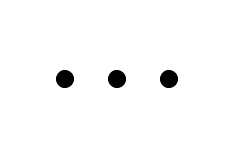My unpleasant experience with the Canon Cups driver on Linux
This complaint was posted through Canon’s support page on 2016-12-31 after
I spent several hours attempting to install a driver for Canon’s printer which
they claim has Linux support:
To whom it may concern,
Over the holiday I was in the process of converting my fathers last remaining computer over to Linux. Specifically Ubuntu 16.04 Mate. I find that this version provides him with a user interface he is familiar with (Windows XP) and it has the widest set of software available. After the initial installation and configuration I attempted to install his current USB printer, a Cannon LBP 6200d (https://www.usa.canon.com/internet/portal/us/home/support/details/printers/laser-single-function/imageclass/lbp6200d). This printer is a Monochrome laser printer which I figured would be easily supported by Linux and Cups. I proceeded for the next 4 hours to wrestle with the latest Canon .deb (V. 2.70) which was provided on your support website. I first attempted to just abstract the .ppd files because I noticed there was a service called ccpd packaged in the .deb. I figured this service was some kind of “advanced” feature set Canon was pushing on its unsuspecting user base. Unfortunately, attempting to add just the .ppd file directly to cups failed to yield a successfully printed test page. After google around because I couldn’t find any instructions on your support page about installing the Linux driver (I found Windows and MacOS guides though), I found the arch wiki (https://wiki.archlinux.org/index.php/Canon_CAPT) which specifically calls out CAPT based Canon printers. It turns out that the ccpd service is necessary to be able to print. My initial reaction was “You’ve got to be kidding me” but I begrudgingly installed the entire .deb and went through the complete process on the arch wiki figuring it would at the very least get my father’s printer up and running. However, even then I was unable to see a test page pop out of this printer. I went through the steps again after removing all of the configuration I had initially done because I might have missed something. But again my reconfiguration yield no test page. So then I noticed the driver was last updated 02/08/16 which was before the official release of 16.04 (the 16 stand for the year and the 04 stands for April). So I downgraded to Ubuntu 14.04 Mate and attempted the entire process again. But would you believe it, the thing still did not print a page. At this point I noticed that my CPU was also hitting 100% because the ccpd service was continually spawning instances of itself after I started its initial service. The Gentoo Linux guys seem to already know about this issue: https://wiki.gentoo.org/wiki/Canon_CAPT_Printer#100.25_CPU At this point I was done, I’d wasted enough time and threw in the towel. Now I hope I’m not the first to bring this to the attention of your engineering team but can you please take your Linux support seriously? I’d rather have you guys just plain outright refuse to support Linux if this is the kind of quality you’re going to be shipping. If anything it would have saved me a few hours and I could have just headed over to a brick and mortar store to get a competitors printer who supports Linux. Additionally, what I can’t understand is that this printer has support under MacOS. Does anyone at Canon realize MacOS runs on the same daemon for printing as Linux? That would be Cups or Common Unix Printing System. So why you’d be able to properly support MacOS and not Linux is beyond me.
For what its worth, I work as a senior Linux systems engineer.
~Rob
Their Response
I got a response within 24 hours but that response was in no way helpful. I’m willing to bet that it was copy and pasted from the support employee’s callcenter script:
Dear Rob,
Thank you for contacting Canon product support. I understand you are unable to print in Linux with the imageCLASS LBP6200d. I can provide assistance.
This Linux driver package includes code components that were not written by Canon USA or its affiliates. In addition, Linux exists in many different versions, and the driver cannot be tested against all of them. Thus, Canon USA is not able to provide a support program for this driver software. I apologize for any inconvenience.
Please let us know if we can be of any further assistance.
Sincerely,
James Technical Support Representative
How the hell is this response helpful? It seems as if because they used GPL code all bets are off if users have any kind of issues. Canon does offer a .deb and .rpm package so at the least support of the more common distros (CentOS, Debian, Ubuntu, etc.) would be reasonable.
Final Thoughts
I’m posting this about a month after my initial email exchange with Canon. The Cups driver for this printer is still at version 2.70. I can only imagine how many other users have attempted to try to install this driver.
The next time I’m home I’ll be installing Ubuntu 16.04 and pairing it with a properly supported printer. My fault for assuming that black and white laser printer support was more or less universal in Cups these days.
I’ll be avoid all things Canon from now on after this experience and I hope this post has at least saved you a few hours of headache.